Get free shiping on any orders avobe $75
NiiMbot B21 Mini Thermal Printer Wireless Barcode Label Maker Bluetooth Pocket Portable Printer for Home Office
$138.99 USD$180.69 USD$41.70 USD off
color: B21-White Standard
Quantity
Share
PRODUCT DETAIL


NiiMbot B21 Mini Thermal Printer Wireless Barcode Label Maker Bluetooth Pocket Portable Printer for Home Office Commercial
【Specification】
*Material: ABS
*Product size: 130*94*61mm
*Product net weight: 299g
*Color: Red, Green, Black
*Charging interface: Type-c
*Printing Technology: Thermal
*Print Width: 20-50 mm
*Charging time: 3-4 hours
*Battery-capacity: 1200mAh
*Applicable industries: Clothing, jewelry, supermarket, fresh food, medicine, food, cables, etc.;
【Features】
① New version
The new version is half the size and weight of traditional label maker.
② Free gift
Buy a B21 machine now can get a free roll of 50 * 30mm label paper (inside the machine)
③ Eco-friendly and save money
With thermal printing, you simply replace the label paper after used up, don’t need to buy ink, toner, or carbon tape.
④ Built in battery
1200mAh rechargeable lithium battery,One charge of battery can support 4 hours of working, no need to buy batteries.
⑤ Bluetooth connection
Wireless design, supports long distance printing with bluetooth
⑥ Design by yourself in free app
Connecting NIIMBOT APP via Bluetooth, creating labels in the APP.
Functions like automatic templates matching, image recognition, batch printing are offered, also includes more than 20 kinds of fonts and thousands of image materials.
⑦ Exquisite Appearance Details
Vintage outlook, the lever for easy open
USB dust plug, anti-slipt apeatthe bottom.
Mini and lightweight, convenient for you to carry.



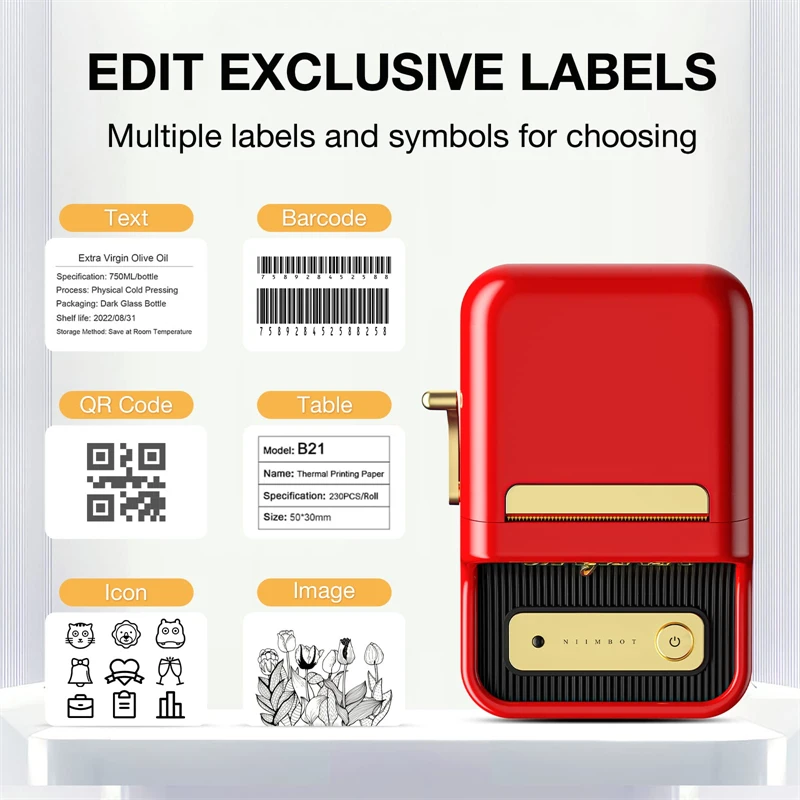



【Packing List】(Standard)
*LabelMaker
*User Manua
*Type-C Cable
*Gift: 1 Roll Paper 50*30mm-230pcs (Inside the machine)

【Widely Used】
B21 label maker supports 20-50 mm width labels, Which can be widely used in Food, Medicine, Clothing,Jewelry, Grossery, Supermarket, Fixed Assets, Commercial, Small business, Factories areas and so on.

【Installation Steps】
Our service agreement is very safe. Please rest assured to download. Please follow these installation steps,Once you start using it, you will like it very much.
1.Download the App "NIIMBOT" from Apple Store/Google Play.
2.Open the App and choose the D21 Series Printer.
3.Connect D21 printer in “NIIMBOT” App,not in system settings.
4.When loading the paper, please make sure the sticker side facing down.
5.When printing, please ensure that the printed content is within the red print box, otherwise the complete content will not be printed.


SHIPPING
RETURN & WARRANTY

























